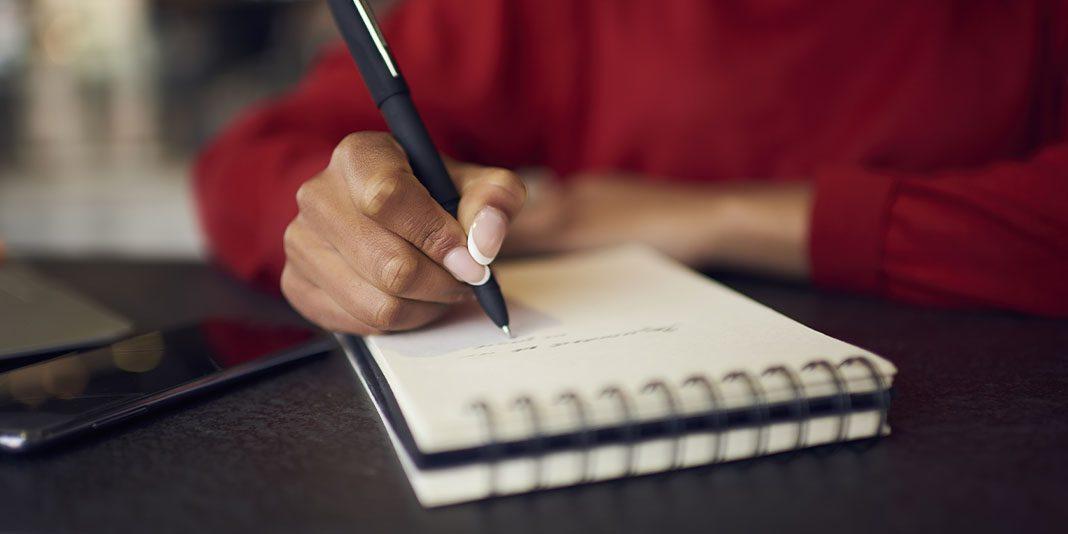Whether we’re running errands, managing several work projects at once, planning a family reunion or shopping for all the ingredients in that green smoothie recipe, we spend a majority of our days referring to—and crossing things off—lists.
But no need to stress over it.
Thanks to smartphones, tablets, wearable tech and software developers, it’s a great time for productivity tool discovery. The number of apps promising to keep you organized, get things done and make your life easier seems to get larger every day. The only hard part is picking one that best suits your personality and lifestyle.
If you’re great at managing tasks in your head, you can probably skip this gallery. (Here, read this one instead.) For the rest of us, here’s a roundup of to-do list apps we think are worth a spin.
1Wunderlist

Available for: Android, iOS, Windows, Mac OS
Price: Free to download, unlock pro features for $4.99 a month or $49.99 a year with Wunderlist Pro for Business.
Coolest features: The interface files all your lists into an inbox-like format, which makes it easy to keep on top of everything. It supports timed reminders, recurring to-dos, and prioritization of tasks. The collaborative features are also easy to use—inviting contacts to view or contribute to a list is an intuitive and seamless process that’s easy for any beginner to figure out.
Must try if you regularly manage multiple schedules or team projects and need quick access to them at all times.
Skip it if viewing your “Movies I Need to See” list next to your “Board Meeting Bulletpoints” will distract or overwhelm you instead of making you feel organized.
2Google Keep

Available for: Android only
Price: Free
Coolest features: The interface looks like little sticky notes on a flat surface. It syncs with your Google account so you can view your stuff (and get reminders) anywhere. You can create several note types: checklists, voice notes and image notes—and notes are searchable.
Must try if you’re a serial list-maker and like to (have to?) leave yourself a lot of notes with reminders.
Skip it if you‘re looking for collaborative features like the ability to share a list with a group.
3Carrot

Available for: iOS only
Price: $2.99
Coolest features: Touted by its developer as “the first to-do list app with a personality,” Carrot is hosted by a robotic voice that walks you through your lists as if they were levels in a video game. When you cross something off your list, you get points and a sarcastic comment like “slacker” or “well la di da.” Rack up enough points and you’ll win a kitten that you can dress up in cute outfits.
Must try if you have a sense of humor and need something—even a fake incentive—to distract you from procrastinating.
Skip it if gamefication and virtual rewards aren’t your thing.
4TeuxDeux

Available for: iOS only
Price: Free to download and try for 30 days. After that, it’s $2 a month, paid yearly, or $3 a month, paid monthly.
Coolest features: Smart recurring tasks. (Example: Typing “dance every day” into a field will automatically make dancing a recurring item on your daily to-do list.) It also automatically syncs between the web app and smartphone in real time. But the winning point of difference is the zen-like design—it’s like having a pretty, organized friend with perfect hair take over your busy life and tell you everything’s going to be just fine.
Must try if you love a clean, minimalist interface without any noise at all.
Skip it if you want bells, whistles, sound effects and sassy programmer notes to motivate you to get things done.
5TickTick

Available for: iOS and Android
Price: Free to download. Unlock premium features for $1.99 a month or $19.99 a year.
Coolest features: You can organize tasks by hashtags. Example: Add #thisweekend to a select number of items to sort them together in a list view. Another unique feature is the baked-in calendar view, which automatically adds tasks with specific days and times to the calendar of your choice (like your Google calendar or iCal).
Must try if you’re tethered to your to-dos all day long—the robust interface empowers you to plow through even the most mundane tasks with a sense of accomplishment. It’s like having a private mission control center.
Skip it if you’d feel more productive on an interface that serves up one project or list at a time rather than everything at once.
6Any.Do

Available for: Android, iPhone (not iPad), Chrome
Price: Free to download. Pro subscriptions are $2.99 a month or $26.99 a year.
Coolest features: It gives you a daily morning rundown of your day, reminds you to return missed calls, and allows you create new tasks via e-mail.
Must try if you sit at a computer all day and are on your smartphone the rest of the time (the cloud sync feature makes transitioning between devices quite seamless).
Skip it if you’re confused by the cloud or would rather operate from just one device.
7ToDoIst

Available for: iOS and Android
Price: Free to download. Unlock premium features for $29 a year.
Coolest features: Location alerts, which send notifications when you arrive or leave a certain location. Shared tasks and lists, multi-level lists (for when your lists need sublists), and email notification when a team member makes an edit on a task.
Must try if you’re looking for a lightweight interface that can support team projects in addition to personal lists.
Skip it if you’re looking for a simple list manager without a wide range of elaborate features.