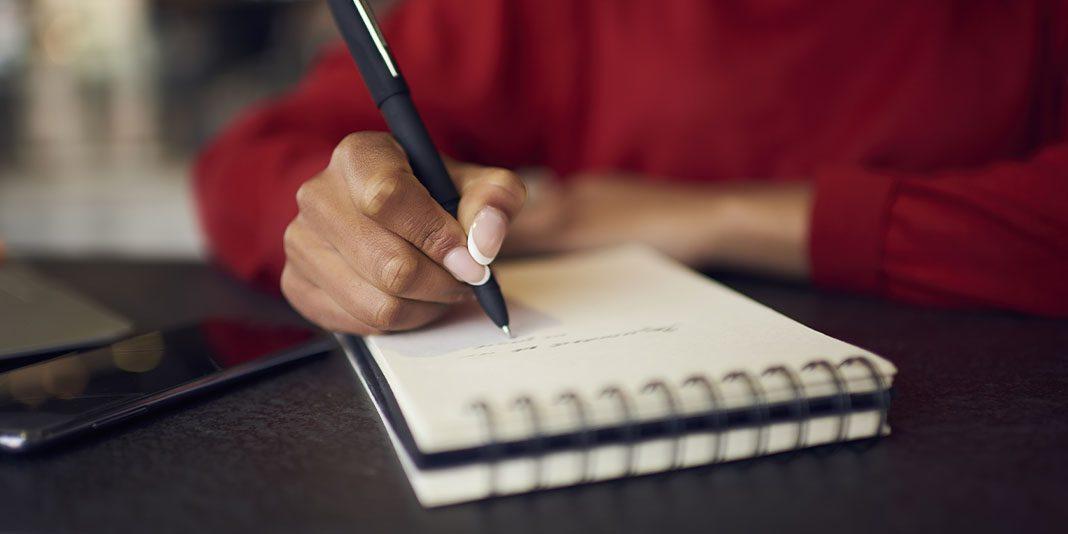With school now back in session and cold-and-flu season right around the corner, it’s important to clean your electronics—not just to keep all of your precious devices in working order, but also to cut back on germs that can lead to a nasty case of the sniffles.
Before we talk about the very simple products you can use to keep laptops, tablets and cell phones clean and germ-free, it’s important to point out that you should always consult the care instructions provided by the manufacturer.
Here’s your handy guide on how to clean computer screens, tablets, and your beloved cell phone.
Tablets
When it comes to cleaning any kind of device with an LED screen, there are only two things you need to keep them streak- and germ-free: A microfiber cloth and rubbing alcohol.
Microfiber cloths come in a wide variety of naps and you’ll want to be sure to get ones that are made for use on screens. The screens are highly prone to scratching, which is why microfiber should be your choice over paper products—avoid using paper towels or even tissues to clean your screens.
While microfiber is great for removing streaks and spots on tablet screens, it won’t disinfect. That’s where the alcohol comes in! It will kill the germs that build up from constant contact with hands.
Cell Phones
Cell phones can be cleaned in exactly the same way as tablets, with microfiber and rubbing alcohol. Another wonderful option, especially when it comes to encouraging kids to regularly clean their devices, is to buy a box of pre-moistened alcohol wipes, which can be found at any drug or big box store. They come in individual packets, so they’re easy to tuck into book bags for easy access.
Laptops
Laptop screens can also be cleaned using microfiber and rubbing alcohol, but there are some other good products worth mentioning, too. These are nice things to include as add-ons for kids (or adults!) getting a new laptop as a gift to drive home the importance of taking good care of expensive electronics.
iKlear makes a spray screen cleaner that is quite good, and the small bottle that it comes in is easy to stick in a bag without taking up too much space. Windex offers something called Electronics Cleaner and Wipes, that are larger in size than the alcohol wipes and come in a resealable foil package. There are also options such as Cyber Clean Electronics Cleaning Putty and Casabella’s iClean Eyeball that have a toy-like quality and can be fun, especially for younger children.
Keyboards
Now that we’ve covered keeping screens clean, it’s time to turn our attention to keyboards, which can become colonies of crumbs, and hairs, and dust. In a way, this is a bit backwards—I should have started with the keyboard because, when you’re cleaning a laptop or desktop computer, the keyboard is the first thing you should tackle. Here’s why: The thing you want to use to clean keyboards of all that hair and all those crumbs is compressed, or canned, air.
The reason to begin with canned air is that it will force everything that’s stuck in and around the keys up and outward onto the screen and area around the computer. So the order of operations is important, because if you’ve cleaned the screen before the keyboard, you’ll wind up having to clean the screen all over again.
One other word of warning about the use of canned air: The can itself will get very cold during use, so younger children should leave its use to adults for safety reasons.
After the keyboard has been cleaned using canned air, it can be wiped free of stubborn spills or greasy fingerprints using the same rubbing alcohol that you used on the screen. Easy peasy!
READ MORE: How Ditching Technology Can Help You Make Friends