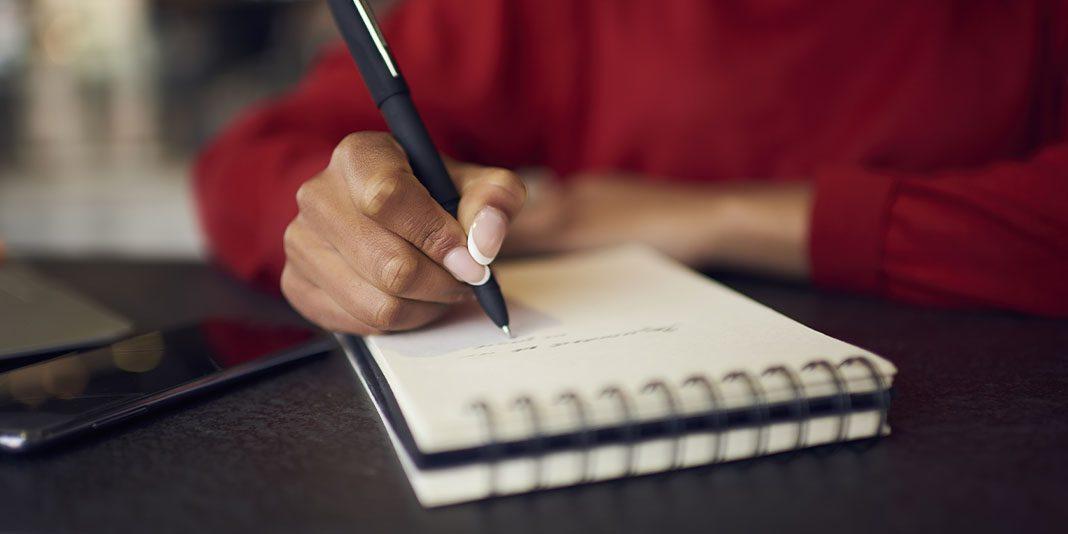Computers are a fundamental of life these days. We work on them, learn about our world, watch videos, shop, keep up with our friends. We spend hours and hours every day pecking away and staring at our screens. For the most part, this has opened up and brightened our lives. But there are health concerns to be aware of, including some surprises.Back Pain: Almost anybody who puts in regular screen time sooner or later has walked away from the computer rubbing her lower back. There are a number of things you can do to keep your back healthy and ouch-free. Posture is number one with a bullet, so resist the urge to lean forward and hunch your shoulders as you type. Ideally, your shoulders should be back, your head erect. Elbows and thighs should make a right angle with your trunk. Once you’re sitting pretty, remember to get up periodically to walk around and stretch. Some experts recommend two minutes of activity for every half hour of computer use. Finally, check out your equipment. Is your desk chair comfortable? Does it encourage proper posture? If not, consider an ergonomic model: There are a number of good choices from makers like Herman Miller and Humanscale. Too pricey? My daughter found the Aeron chair of her dreams for 50 percent off on Craig’s List.MORE: Stranger Danger and How to Protect YourselfEye Strain: Your baby blues do not want to stare at a monitor all day, no matter how wacky the latest offerings on YouTube. It’s a major cause of dry eye and other vision discomfort. There are a number of things you can do to ease the problem. Make sure the lighting is right, which means not too bright. Draw the shades if necessary to eliminate glare. Check that your computer screen is not higher than your eyes, which can cause them to dry out. Replace CRT monitors with LCD ones, which are kinder to your vision. Blink often to keep your eyes lubricated, and look away from the computer regularly. For more excellent advice for handling computer vision issues, go to allaboutvision.com.Hands that Hurt: We used to worry that computers caused carpal tunnel syndrome, but researchers at Harvard Medical School dispelled that notion a few years ago. Nevertheless, keyboard use can lead to tingling, numbness and even burning in the hands. Troubleshoot these problems by adjusting your keyboard to a comfortable angle and height. I use little props that attach to the bottom of my laptop, tilting it upward to the optimum angle. If you have arthritis in your hands, typing can be a misery. One recent study found that a heated mouse can help.MORE: Movements to Relieve Tension HeadachesInjuries: In 2006, computer-related injuries caused nearly 10,000 emergency room visits, up from just over 1,200 12 years earlier, according to the National Electronic Injury Surveillance System database. One in nine injuries occurs at home, often when we’re toting equipment, especially heavy monitors, around. We trip over wires, and cut, bruise or scrape ourselves on the edges of our equipment. Small children have the highest injury rate, so be sure to safeguard your electronics by bundling cords and tucking them away where nobody can trip on them and making sure your monitor isn’t positioned where a small child can pull it over.Whether you’re working, making purchases, or just surfing, computer use today is a necessity. Practice these helpful tips to make your computer use as comfortable as possible.
© YouBeauty 2024