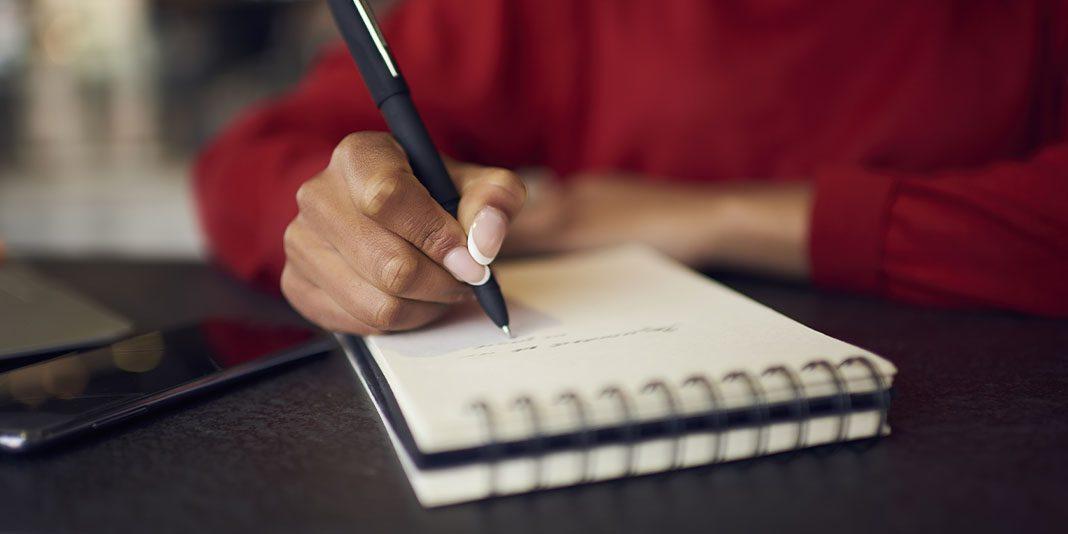There’s more reason to put down the phone than just sleep disturbance. You’ve probably heard that “blue light” from phones, tablets and computers may be a prime culprit in your sleepless nights. Now comes word that high-energy visible (HEV) light from your devices may speed up aging of your skin.
Radiation from blue light penetrates much further into your skin than the sun’s UVB and UVA rays. Blue light reaches all the way down to the bottom of the second layer of your skin, the dermis. Its radiation strikes the layers of skin containing the good stuff: collagen, elastin and hyaluronic acid.
Kyoko Hayashi, Mirai Clinical founder and esthetician, is talking about studies she’s read here and here when she says blue light damages really worse than UVB or UVA.
There’s little additional information to go on. A 2008 study said exposure to blue light delays skin barrier recovery. A skincare company paid for this 2013 study. Another 2014 study concluded that blue-violet light produced more hyper-pigmentation than UVB radiation.
Damage from blue light may be as great as a combination of UVA and UVB rays. UVB penetrates the first layer of your skin, the epidermis, and burns your skin. Think sunburn. UVA ages by producing wrinkles, age spots, sagging, and as well as skin cancer. This type of light reaches the dermis, and is more destructive than UVB.
Everyone is exposed to blue light, which comes from the sun just as do UVA and UVB rays. It’s the prolonged and growing exposure to digital devices that has researchers taking notice of blue light’s potential skin damage.
Although most sunscreens are not tested for blue light, one dermatologist says the best protection against damage from blue light is probably SPF, which shields against UV burning.
Japanese companies are leading the way in testing their sunscreens with blue light. The FDA may in the future certify sunscreens for blue light testing.
Wear physical protection outside as much as possible to counter blue light from the sun. To reduce blue light from your device screens, use these tips:
For phones:
- Dim the screen light
- Cover the screen with a blue light filter or find blue light filter app
For laptop or desktop:
- Change the graphic settings to reduce the amount of blue from PCs and Macs.
For PC with Intel:
- Right click on the desktop screen where no icon appears.
- Click “Graphics Properties”
- Click “Advanced Mode”
- Click “Color Enhancement”
- Select “Blue” from pulldown list on the right side
- The default setting for Brightness probably is 0. Recommendations say choose -20, but you can choose from 0 to -20.
For Mac:
- Click apple icon on the header space on the screen.
- Click “System Preferences…”
- Click “Display”
- Click “Color” tab and “Calibrate.”
- Click “Continue”.
- Uncheck “Use native white point” and move the arrow to “D50”.
- Click “Continue”.
- Give it whatever name you want such as “Blue Light Filter (D50)” and click “Continue”.